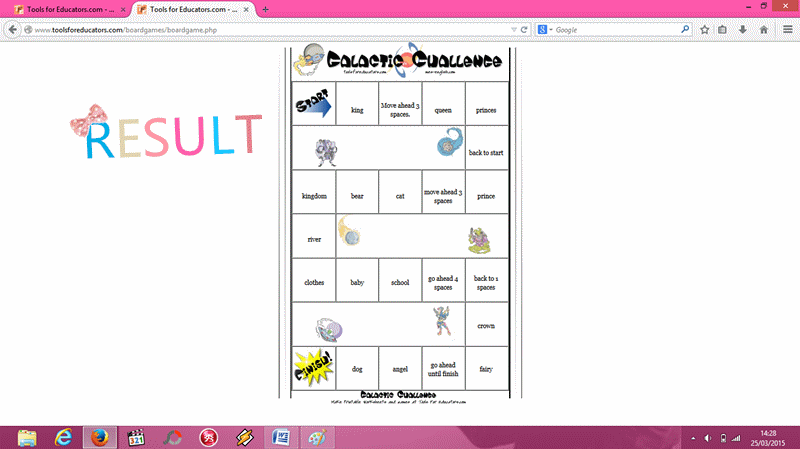Minggu, 26 April 2015
how to make handout for teaching...
1. you must write blogspot www.toolsforeducators.com
2. after you write you will show and click
4.after you choose you will show choice and must to fill all choice and don't forget to click "make it"
4. and you will the result
and have done.. thank you :)
Jumat, 24 April 2015
Sabtu, 18 April 2015
how to make CERTIFICATE games
1. the firs you must write website www.toolsforeducators.com/certificate/
3. after you click that. you will show this picture. and click "certificate templates for word"
4. after you click you must show this pictur. click one of their "download"
the second type certificate with your picture
1. you must back come forward when you click "certificate template"
you must click "new -add your picture to formal certificate and print"
like this.
2. after you click that. you will find and choose one of all. for example i choose (number 2)
3. after you choose you will show the result. or if you want to print. in their there's word "print"
click print and have DONE.
THANK'S for you attention :)
how to make WRITING games
1. the first one you must write website www.toolsforeducators.com/writing/
4. and after that you will show this picture.
you must to fill and click "make it".
5. after you fill. you will show the result.
the result is very beautiful don't forget to try!
thank you :)
how to make Spelling
1. the first write website www.toolsforeducators.com/spelling/
3. and you will show. and don't forget to fill and make it.
4. after you click make it. you will show the result and this is the picture
thank you for attention! :)
how to make MAZES games
1. the first write www.toolsforeducator.com/mazes/
i want to give example for "6" type.
3. after that you will find the picture like this
and make it yach guys.
4. and this is the result "6" type.
2. you must to fill the choice in their and make it.
3. and the result.
so the result is very beautiful yach guys!
thank you!
How to make croosword
1. the first you write www.toolsforeductors.com/croosword/
and click "text hints" yach
3. after you click text hints you will show picture like this.
you must to fill and click "make it"
4. and the result will appear.
and after that with images.
1. the way same with make text only but different which will click.
you must show "crossword with images as hints" but you must click one option in their.
2. after you click you will show picture like this.
the way same with make text only but this is make with images.
3. and the result have DONE. :)
so what the result is very beautiful guys.
don't forget to try yach?
Jumat, 17 April 2015
Hello guys
continue to make boargames
1. you must write www.toolsforeducators.com/boardgames/
after that you will show picture like this. and you must click "game with text only"
3. you will find picture like this.
but i give you example "body parts"
4. after that you will show picture like this.
don't forget to fill and click make it.
5. after you click make it, you will show the result.
And the second type:
1.you must back come forward.
but you must choose "images with some text"
2. after that you will show like this. but don't forget to click "make it"
3. and the result like this yach
And thank you for all :)
How to make DOMINO GAMES
let's read.. :)
1. you must write www.toolsforeducators.com/dominoes/
3.after you clik you will find like this, and you writte choice in their and make it
4. and the result like this
but if you you want with images you must with images, the way same as with make text only but the result very beautiful
and domino have DONE .... :)























 h
h